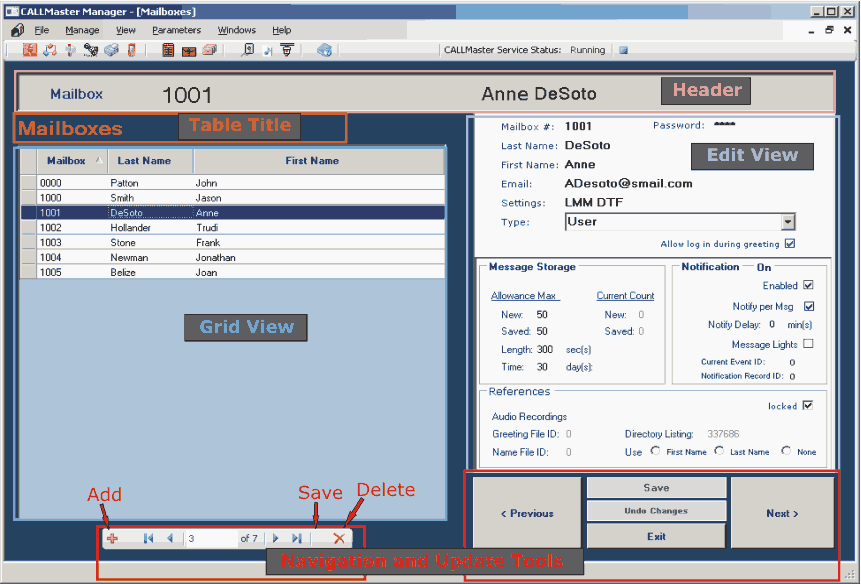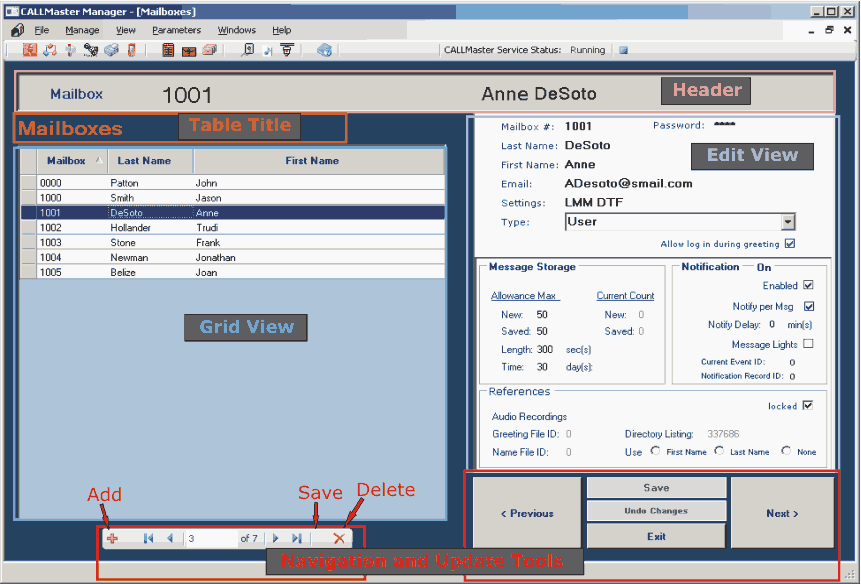
Open CALLMaster Manager and select the desired table.
Select the 'Add’ icon as shown below. This will add a new row at the end of the Grid View section with field details on the right in the Edit View section.
All information must be added in to the fields in the Edit View section of the screen.
Click on any other section of the screen for the changes to take effect or click on the Save button.
If you do not want to add the record, click on the 'Delete' icon.