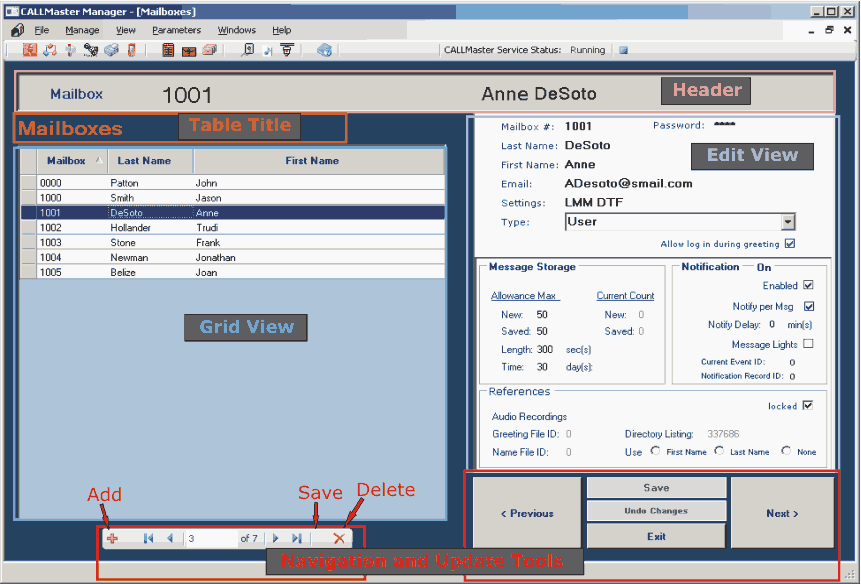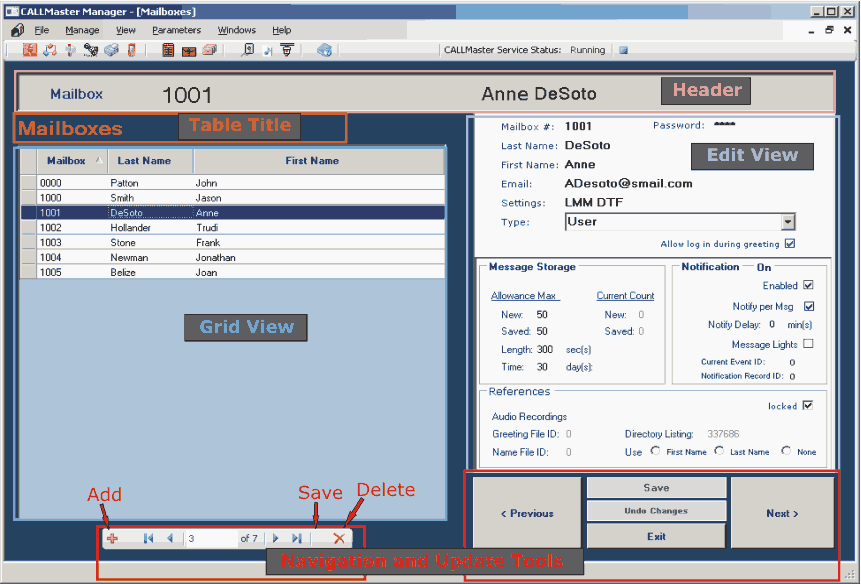
Open CALLMaster Manager and select the desired table.
On the Grid View section of the screen, select/highlight the record to see details. The detail fields for the selected record will be displayed on the Edit View section of the screen.
Click on the Delete button to delete the record.