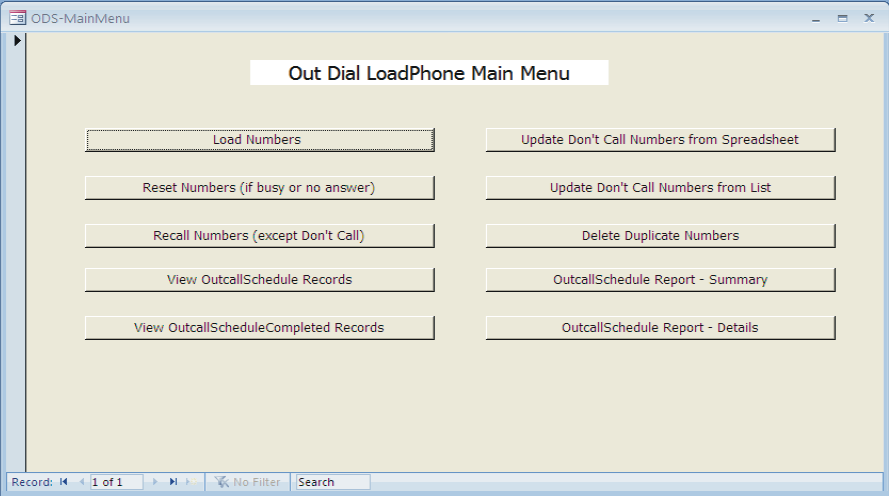
There are several options provided on this menu to load/import numbers, as well to reset the numbers, recall all the numbers and set numbers to Don't Call status.
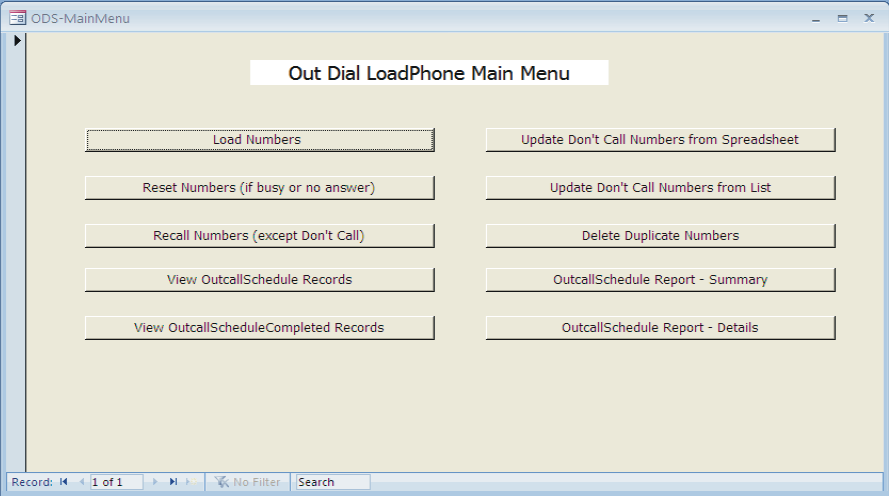
| Option | Description |
| Load Numbers | Enables you to load phone numbers from various text and spreadsheet templates. |
| Reset Numbers | Resets the status of all numbers to ‘Call’ except those with status of ‘Don’t Call’ or ‘Called’. |
| Recall Numbers | Resets the status of all numbers to ‘Call’ except those with status of ‘Don’t Call’. |
| Update Don’t Call Numbers From Spreadsheet Update Don’t Call Numbers From List |
Allows you to match numbers loaded in the OutcallSchedule table to external list of numbers that should not be called. The matching numbers in the OutcallSchedule table are set to Don’t Call status. The Don’t Call numbers list must first be loaded into either the ODS-DontCallList.txt or the ODS-DontCallSpreadsheet.xls templates. Select the function corresponding to the template used. The numbers in the OutcallSchedule table that match the ones in the selected template are updated with Status of ‘Don't Call’. This is a way of not calling specified phone numbers from the OutcallSchedule. |
| Delete Duplicate Numbers | Delete any duplicate numbers in the OutcallSchedule table. |