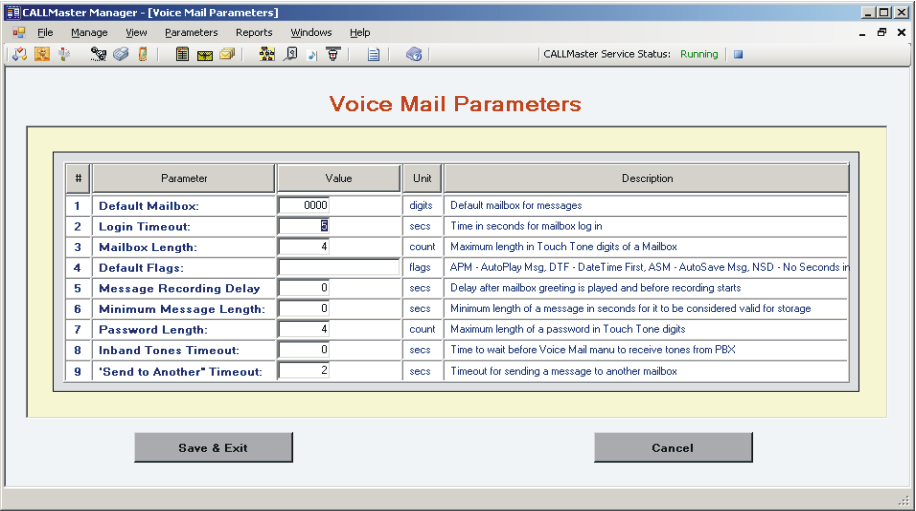
Overview
The Voice Mail Parameters enables you to customize Voice Mail settings to your specifications.
To view/change Voice Mail Parameters, select CALLMaster Manager | Parameters | Voice Mail.
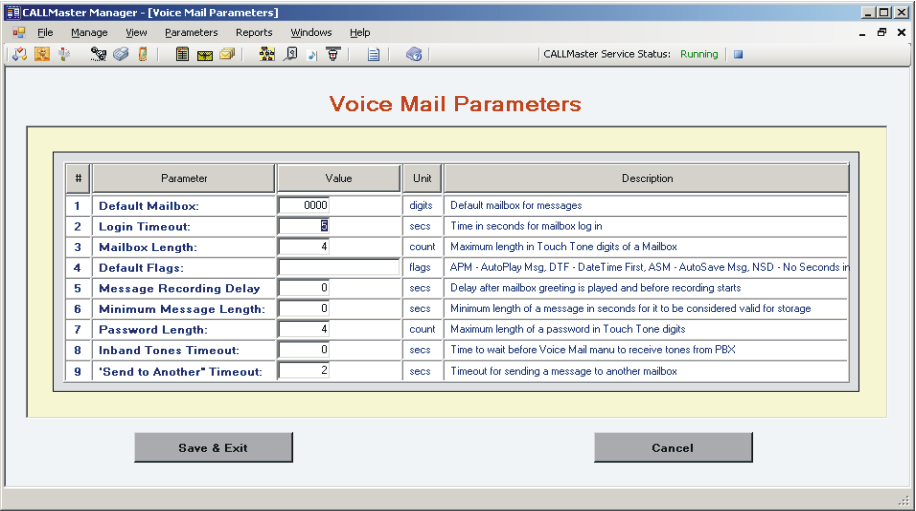
| Parameter: | Default Mailbox |
| Description: | Account ID for messages left by outside callers. |
| Default: | 0000 |
| Range: | Any valid mailbox number |
| Usage: | CALLMaster uses this mailbox by default unless directed to another box by touch-tones from the caller or the PBX. In systems where the caller cannot reach the voice mail main menu, this parameter is meaningless. Messages will be directed to Default Mailbox if Attendant Parameter ‘Allow Any Transfer’= Yes and ‘Call Analysis on Default Transfer’ = Yes and the call result determines busy or no answer. |
| Parameter: | Login Timeout |
| Description: | Time-out for main prompt. |
| Default: | 5 |
| Range: | 0-999 seconds |
| Usage: | After the main voice mail greeting, the system waits this long for a touch-tone response and then performs a default action, usually recording a message. The value should be increased if callers need more time to consider their response or if their touch-tones are so weak or short that they cannot cut through while the greeting is being played. A value of zero will result in an infinite wait: no messages will be taken. (See also ‘Prompt Response Timeout’ and ‘Extension Selection Timeout’) |
| Parameter: | Mailbox Length |
| Description: | The number of digits required for the mailbox number. |
| Default: | 4 |
| Range: | 1-10 |
| Usage: | All mailbox numbers must have the same number of digits. Four is the most commonly used but if for some reason you need a longer or shorter number, you can change that setting here. |
| Parameter: | Default Flags |
| Description: | This field contains indicators used to set default messaging attributes (e.g. ‘BRS’=Browse, ‘NMF’=New Messages First; ‘DTF’=Date & Time First). |
| Default: | <null> |
| Range: | A single code or combination of 2 or more codes can be placed in the
field as a string (e.g. NMF DTF). ASM Auto Saves Messages during message review when caller enters 6 to review next message. APM Auto Play Message assumes the caller pressed 1 to start message review process. DTF plays the Date, Time and Sender of a message first before the message is played back. NEML No Exclusive Mailbox Log In. The default is yes. NGN No Greeting and Name recorded during initial mailbox log in. NMF plays the Newest Message First, instead of the oldest first. NMF is the default. NRE will reset notification schedule, starting notification from notification record number 1. Only applicable if you have multiple notification records per mailbox. NSD No Seconds for message length played during message date and time. Only applicable when using DTF code. OMF plays the Oldest Message First, instead of the newest first. NMF is the default. TSP Toll Saver Prompt used for DID trunks. CALLMaster will play prompt 401 to denote no messages in the mailbox. |
| Usage: | Default messaging attributes |
| Parameter: | Message Recording Delay |
| Description: | Seconds before tone for message recording |
| Default: | 0 |
| Range: | 0-99 seconds |
| Usage: | This parameter controls how long the system waits between the prompt ‘record a message after the tone’ and the record tone. Zero, the default value means the tone is played immediately after the prompt. If callers have trouble distinguishing the record tone, increase Message Recording Delay to one or two seconds. |
| Parameter: | Min Message Length |
| Description: | Minimum message length |
| Default: | 0 |
| Range: | 0-99 seconds |
| Usage: | Minimum length of a message for it to be considered valid for storage. A setting of 0 allows for any message length. |
| Parameter: | Password Length |
| Description: | The maximum length a password can be. |
| Default: | 4 |
| Range: | 0-10 |
| Usage: | Since this entry is terminated by pressing the * key, passwords may be of variable length. However, you may want to set the maximum length that the password may be. |
| Parameter: | Inband Signal Wait |
| Description: | Time to wait for tones from PBX in main greeting |
| Default: | 0 |
| Range: | 0-9 seconds |
| Usage: | Systems with full PBX integration may require a brief pause after the line connects and before playing the greeting. Where the PBX's tones are very short or very fast, the first tone may not be heard clearly by the system. A pause of one or two seconds will allow the system to clearly hear the first tone; then it will not play the main greeting, but will listen for additional tones. |
| Parameter: | ‘Send Another’ Timeout |
| Description: | Time-out for sending to another user |
| Default: | 2 |
| Range: | 1-9 seconds |
| Usage: | After sending a message, a box holder may also send that message to additional boxes. After approving his message, he will hear a prompt to ‘press star to send to another box’ and has this much time to do so before returning to the main menu. A value of zero will cause an infinite wait. |