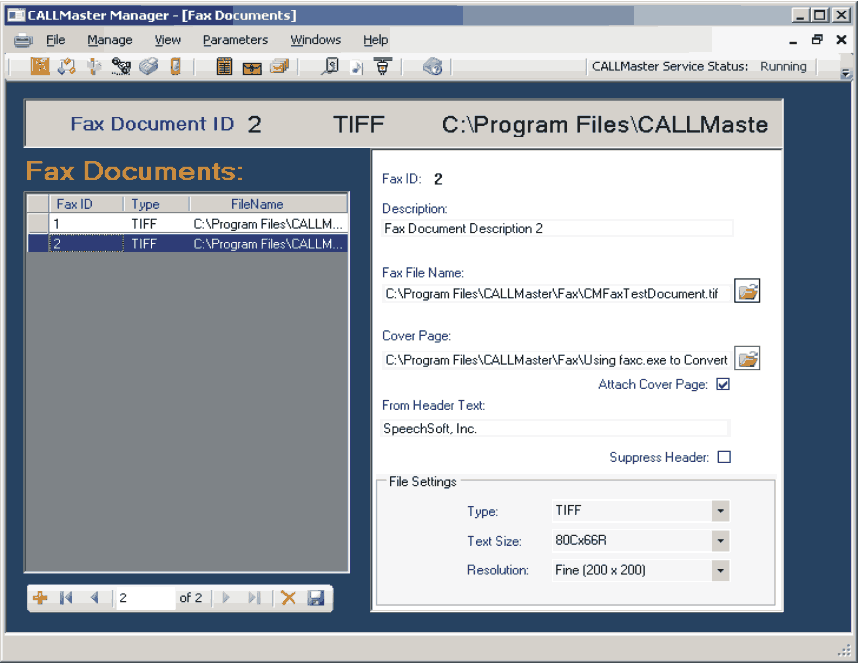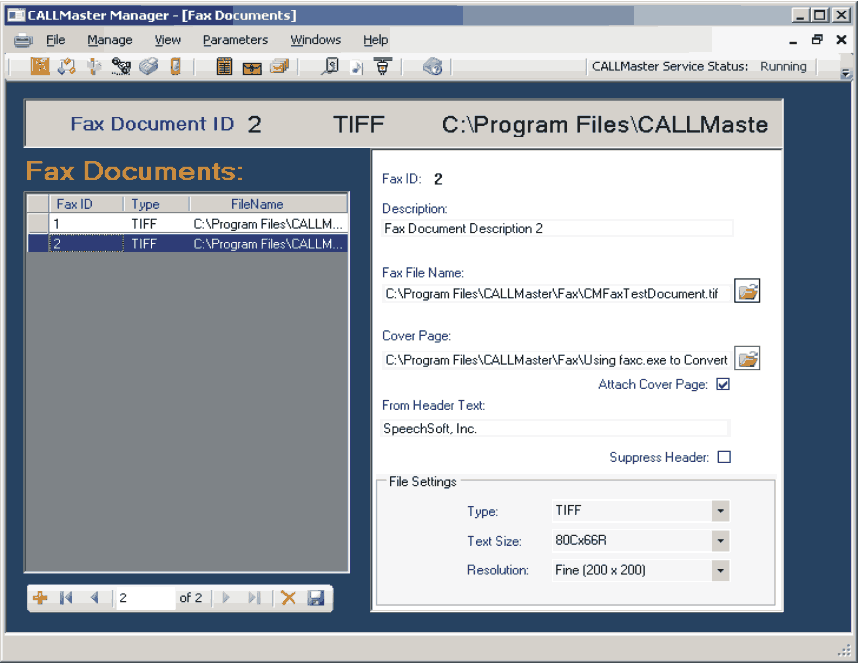
The Fax table identifies, locates and describes a file that is to be faxed using the CALLBasic FaxSend command. Important parameters are graphic format, document number, and file name. Create a single record in the database for each document to be faxed. The image to be faxed was either, received as a fax previously and saved as a DOS file, or created by scanning or desktop publishing. Files to be faxed must be ASCII, TIF or PCX files.
TIF files can be made in two ways: (download Fax Support from SpeechSoft Download Page.)
You can configure the Fax table using the CALLMaster Manager
Each record contains information about the document or graphic: its type, resolution, and other pertinent header and cover page information. Fax support requires the fax license of CALLMaster plus a Dialogic board that supports fax.
Click on desired field for explanation.