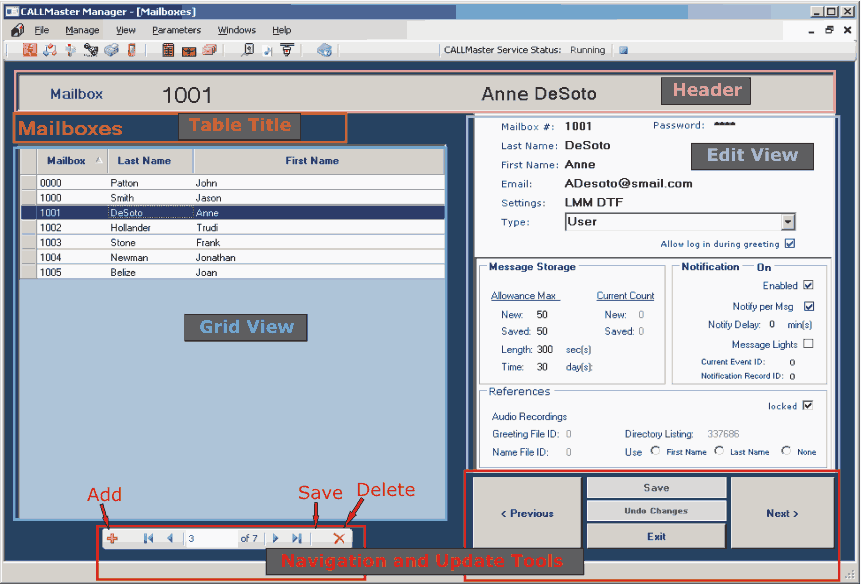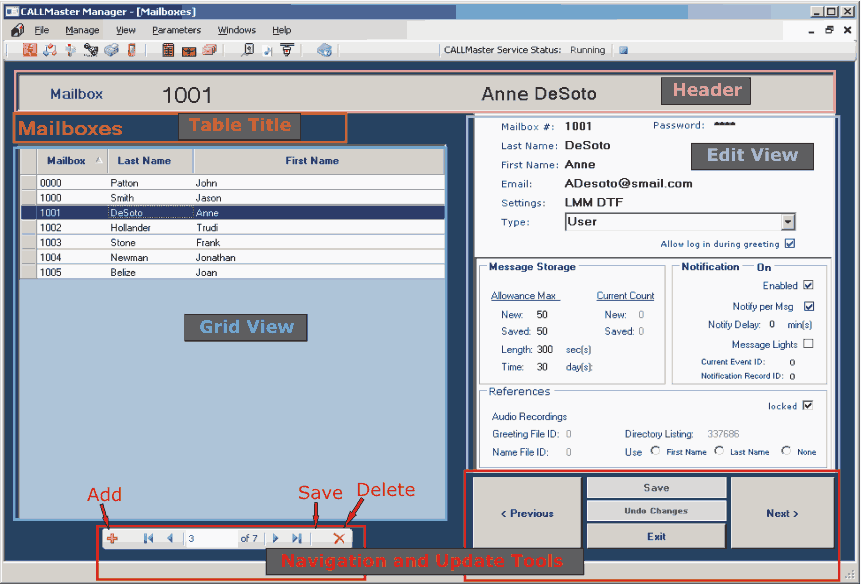
Open CALLMaster Manager and select the desired table.
On the Grid View section of the screen, select/highlight the record to see details. The detail fields for the selected record will be displayed on the Edit View section of the screen.
All changes must be made to the fields on the Edit View section of the screen. Change fields as required.
Click on any other section of the screen for the changes to take effect or click on the Save button. You can click on the Undo Changes button to not save the changes and keep the original data.