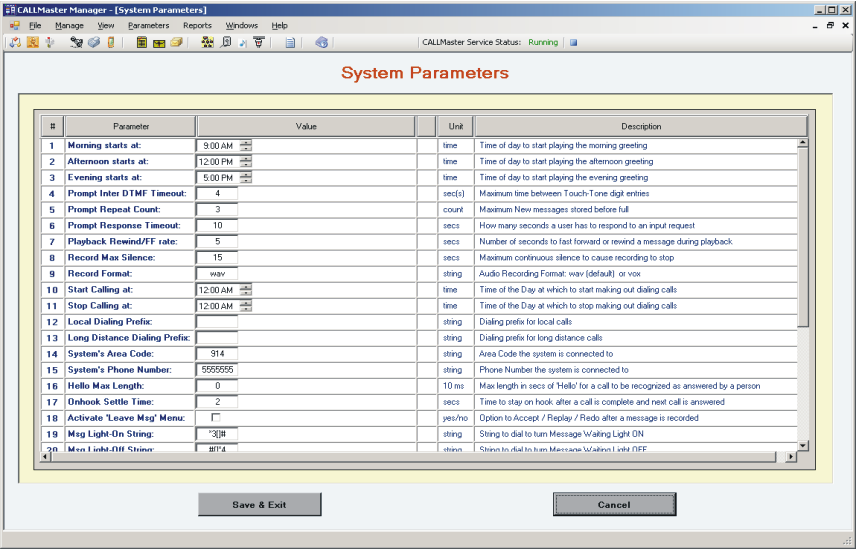
Overview
The System Parameters enables you to customize the CALLMaster system settings to your specifications.
To view/change System Parameters, select CALLMaster Manager | Parameters | System.
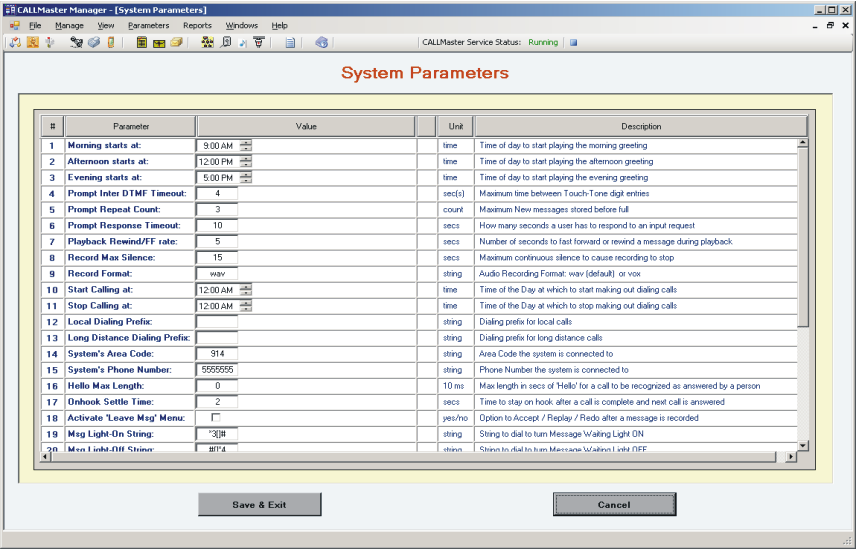
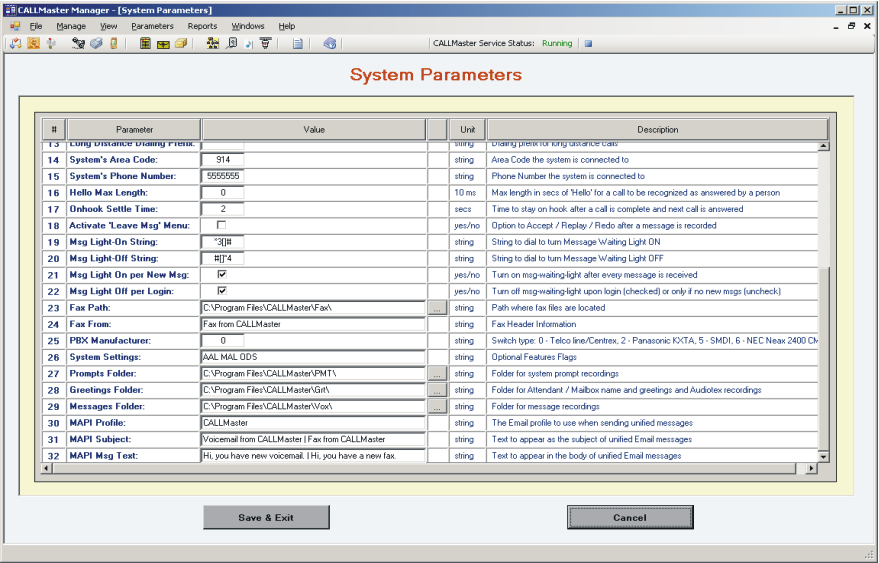
| Parameter: | 1 - Morning Starts At |
| Description: | Hour after which morning greeting should be played |
| Default: | 6:00:00 |
| Range: | 0:00:00 to 23:59:00 military time |
| Usage: | After this time, the system plays the morning greeting. Time is expressed in a twenty-four hour format. The Voice Mail morning greeting is prompt 19. The Attendant morning greeting is prompt 502. |
| Parameter: | 2 - Afternoon Starts At |
| Description: | Time after which afternoon greeting should be played |
| Default: | 12:00:00 |
| Range: | 0:00:00 to 23:59:99 military time |
| Usage: | After this time, the system plays the afternoon greeting. Time is expressed in a twenty-four hour format: twelve is noon, thirteen is one p.m. and zero is midnight. The Voice Mail afternoon greeting is prompt 20. The Attendant afternoon greeting is prompt 503. In order to keep things straight, we recommend using the proper prompt greeting for your application(s). |
| Parameter: | 3 - Evening Starts At |
| Description: | Time after which evening greeting should be played |
| Default: | 18:00:00 |
| Range: | 0:00:00 to 23:59:00 military time |
| Usage: | After this time, the system plays the evening greeting. Time is expressed in a twenty-four hour format. The Voice Mail evening greeting is prompt 21. The Attendant evening greeting is prompt 504. |
| Parameter: | 4 - Prompt Inter DTMF Timeout |
| Description: | Maximum time between digit entries |
| Default: | 2 |
| Range: | 1-99 seconds |
| Usage: | This parameter specifies the time allowed between touch-tones of a multi-tone response. When that time elapses, the system acts on the touch-tones received. Inter Digit Timeout, a Directory parameter, controls the timing in the directory of box holders separately. |
| Parameter: | 5 - Prompt Repeat Count |
| Description: | Number of times a prompt is repeated before logout |
| Default: | 3 |
| Range: | 0 to 9 |
| Usage: | Some system prompts permit a touch-tone response from the caller. When a caller fails to respond, or responds in an invalid way, the prompt is repeated this many times. The system will then give a warning and hang up. |
| Parameter: | 6 - Prompt Response Timeout |
| Description: | Time-out for prompts, in seconds |
| Default: | 10 |
| Range: | 0-999 seconds |
| Usage: | The system will wait this long after a prompt for a caller's touch-tone response. It will then repeat the prompt as many times as specified in ‘Prompt Repeat Count’. A value of zero will result in an infinite wait. The ‘Prompt Response Timeout’ parameter does not control the time-out after the main greeting, which is controlled by either ‘Log in Timeout’ or ‘Extension Selection Timeout’, depending on port configuration. |
| Parameter: | 7 - Play FF/REW Rate |
| Description: | Amount of message skipped by rewind and forward |
| Default: | 5 |
| Range: | 1-99 seconds |
| Usage: | During Review messages, the box holder may skip backward or forward in the message by pressing one (1) or three (3), respectively. This parameter controls how much of the message is skipped. The default value, five seconds, is about how long it takes to say a phone number. |
| Parameter: | 8 - Record Max Silence |
| Description: | Silence time-out for recording, in seconds |
| Default: | 15 |
| Range: | 0-999 seconds |
| Usage: | The system will stop recording a voice message if it detects silence for this period of time. If messages are being cut off when the speaker pauses, increase the value. If messages have too much dead silence or background noise at the end, decrease the value. If you have problems with hang-ups during the greeting and it doesn't hang up before a message is left, make sure you are getting a disconnect signal (loop current drop from the phone company or touch-tone or global tone disconnect from your phone system). |
| Parameter: | 9 - Record Format |
| Description: | Recording file format |
| Default: | wav |
| Range: | wav |
| Usage: | The recording format for messages, prompts, greetings is wav - windows native 11 Khz linear 8bit mono format. |
| Parameter: | 10 - Stop Calling At |
| Description: | Auto shutdown hour |
| Default: | 0:00:00 |
| Range: | 0:00:00 to 23:59:00 military time |
| Usage: | Time after which the system will not make out bound calls. The time is based on the system time of the computer you are using. If ‘Stop Calling at’ and ‘Start Calling at’ are both equal to zero (0), the system will continuously make calls. |
| Parameter: | 11 - Start Calling At |
| Description: | Auto start hour |
| Default: | 0:00:00 |
| Range: | 0:00:00 to 23:59:00 military time |
| Usage: | Time at which the system starts making out bound calls. The time is based on the system time of the computer you are using. If ‘Stop Calling at’ and ‘Start Calling at’ are both equal to zero (0), the system will continuously make calls. |
| Parameter: | 12 - Local Dialing Prefix |
| Description: | Dial prefix for local calls |
| Default: | ‘‘ |
| Range: | ‘‘, 0-9, *, #, A-D (touch-tones), & (flash-hook) and, (pause) |
| Usage: | The system uses this prefix for local calls. A message notification call or an Out Dial is considered ‘local’ if its area code matches the ‘System’s Area Code’. The prefix and the number are dialed; the area code is not dialed. |
| Parameter: | 13 - Long Distance Dialing Prefix |
| Description: | Dial prefix for long distance calls |
| Default: | 1 |
| Range: | ‘‘, 0-9, *, #, A-D (touch-tones), & (flash-hook) and, (pause) |
| Usage: | The system uses this prefix for long distance calls. A message notification call or an Out Dial is considered ‘long distance’ if its area code does not match the ‘System’s Area Code’. The prefix, the area code, and the number are dialed. |
| Parameter: | 14 - System’s Area Code |
| Description: | System dialing area code |
| Default: | 914 |
| Range: | 0-999 |
| Usage: | The area code where the system is located. During message Notification (except message lights) and Out Dialing, the phone number to call is compared with this parameter to determine whether the local or long distance dial prefix should be included. |
| Parameter: | 15 - System’s Phone Number |
| Description: | Callback number for pagers |
| Default: | 9145555555# |
| Range: | 0-9, *, #, A-D (touch-tones), and & (flash-hook) and, (pause) |
| Usage: | If a message Notification call is made to a pager, this number will be sent to the pager. Many pagers require a pound (#) to terminate. |
| Parameter: | 16 - ‘Hello’ Max length |
| Description: | Maximum Out Dial hello length in 1/100 second; 0 for no hang-up |
| Default: | 0 |
| Range: | 0-99,999 1/100 seconds |
| Usage: | In an Out Dialing application, after the call has been answered, the system compares the length of talking or other noise to this parameter; if the parameter is exceeded, the system disconnects. The default value, zero (0), disables the disconnect feature. This parameter can be used to help detect an answering machine. |
| Parameter: | 17 - Onhook Settle Time |
| Description: | Time to stay on hook after finishing a call |
| Default: | 2 |
| Range: | 0-99 seconds |
| Usage: | This parameter controls the number of seconds to remain on hook after finishing a call the system initiated. It gives the telephone company and switch time to disconnect and reset the line. |
| Parameter: | 18 - Activate ‘Leave Msg’ Menu |
| Description: | Accept/replay/redo (append) menu after leaving message |
| Default: | No |
| Range: | No, Yes |
| Usage: | This parameter controls whether someone leaving a message will be given the opportunity to accept, replay, redo (or append to) their message (prompt 3). Messages left will be saved either way, unless the caller (or the phone system) presses pound (#). |
| Parameter: | 19 - Msg-Lite-On Dial String |
| Description: | String to dial to turn message waiting light on |
| Default: | *3[ ]# |
| Range: | 0-9, *, #, A-D (touch-tones), & (flash-hook) and, (pause) |
| Usage: | The system uses this string to turn on message waiting lights. It substitutes the ‘Dial Prefix’ field from Notification Record 0 in place of the brackets. For example, the ‘Msg-Lit-On Dial String’ *3[]# means dial *3 then the extension number, followed by # to turn on a message light. If this parameter is blank (null) the message waiting lights will not be turned on. The code in this field should be the same code that a single-line phone user would use to light the message waiting light. |
| Parameter: | 20 - Msg-Light-Off Dial String |
| Description: | String to dial to turn off message waiting light |
| Default: | #[ ]*4 |
| Range: | 0-9, *, #, A-D (touch-tones), & (flash-hook) and , (pause) |
| Usage: | The system uses this string to turn off message waiting lights. It inserts the Dial Prefix field from Notification Record 0 in place of the brackets. For example the ‘Msg-Lit-Off Dial String’ #[]*4 means dial # then the extension number, followed by *4 to turn off a message light. If this parameter is blank (null) the message waiting lights will not be turned off. The code in this field should be the same code that a single-line phone user would use to deactivate the message waiting light. |
| Parameter: | 21 - Msg-Light-On Per Msg |
| Description: | Turn on message waiting light after every message |
| Default: | No |
| Range: | Yes, No |
| Usage: | This system parameter determines whether the message light is activated after every message, or only after the first message received following a
log in. Yes - Turn on after every message received. No - Turn on only at the first message since the light was turned off. |
| Parameter: | 22 - Msg-Light-Off Per Log In |
| Description: | Turn off message waiting light upon log in |
| Default: | Yes |
| Range: | Yes, No |
| Usage: | This parameter determines whether the ‘Msg-Light-Off Dial’ String is sent upon a
log in. Setting the parameter to ‘No’ means the message light will be extinguished only after the new message count becomes zero. Yes - Light out when box holder logs into their mailbox. No - Light out when new messages = 0 (zero) |
| Parameter: | 23 - Fax Path |
| Description: | Folder where fax files are located |
| Default: | None |
| Range: | Any valid folder |
| Usage: | This parameter specifies where the fax documents are located, including the path itself. For example, \Program Files\CALLMaster\faxes\price.RAW If nothing is entered in this field, the fax software's default path will be used. This field is not related to the path field in the fax database. |
| Parameter: | 24 - Fax From |
| Description: | Header information (32 characters maximum) |
| Default: | None |
| Range: | Up to 32 characters |
| Usage: | This is header information that will appear on faxes. This field is superseded by the fax database ‘From’ field. |
| Parameter: | 25 - PBX Manufacturer |
| Description: | Switch integration |
| Default: | 0 |
| Range: | 0-99 |
| Usage: | The parameter controls special switch integration procedures. 0=Centrex; 2=Panasonic; 5=SMDI, 6=NEC NEAX 2400 MCI serial link integration |
| Parameter: | 26 - System Settings |
| Description: | Switch initialization settings |
| Default: | Null |
| Range: | field can contain multiple values as specified below: |
| Usage: | Multi-purpose. Set field to various flags to control system behavior.
Each flag should be separated by a space. e.g. ABS ADT115 ASRMXR100 |
| Value | Description |
| AAL | Use this flag to enable logging to the Attendant Activity Log (AttendantActivityLog). |
| ABS | Announce Bridged Call Start. Use this flag to play prompt 564 to announce start of bridged call. |
| ADT<ext#> | Alternate Default Transfer where <ext#> is the Attendant Id to be used instead of Attendant Id 0 when caller does select an attendant input. |
| ASRMXR<x> | ASR Maximum Recording where x is the max length of the ASR recording in MS units. Default is 100. Recording greater than x will be cut-off. |
| ASRMXS<y> | ASR Maximum Silence where y is timeout for response in 10 MS units. Default is 10. |
| ASRTONE | ASR tone (prompt# 566) will be played before the recognition recording starts. Otherwise no tone is played. |
| ATTNOFAX | Attendant No Fax will prevent default fax reception on fax calls and instead will just transfer the call to the "fax extension" defined in the Attendant parameters. |
| AUAC | Always Use Area Code when Out Dialing regardless of the system area code. |
| BRG<Bridge Line #> | Used to indicate a bridged call. The Line# can identify a single line, a range of lines or any available line used to bridge the call. e.g. BRG2 would bridge call using line 2; BRG4-8 would use any lines from 4 to 8 to bridge call; BRG would use any available line. |
| CLO | Use this flag to disable logging to the Call Log table (CALLLog). |
| DCAT | Don’t Confirm Alternate Transfers. If this flag is set then CALLMaster will not play prompt “Extension is busy. Please hold while we transfer your call” a second time after the first transfer fails and Failed Transfer Module Action is initiated. |
| DCT | Don’t Confirm Transfers. CALLMaster will not play prompt 521 ‘Please hold while I transfer you to …’ when transferring caller. |
| DML | Display Module Label. CALLMaster Main Window Activity column will display the literal from the 'Audiotex Label' field to monitor the call flow. |
| EMAIL<address> | Flag to enable emails. The <address> is optional to specify a
specific address to email start-up notification. If the optional email address is not specified then startup emails are sent to test_email@callmaster_startup.com. Multiple addresses can be set-up separated by a semi-colon (e.g. EMAILsales@speechsoft.com;support@speechsoft.com) |
| EMDP<x> | Email Mailbox Digits Printed where
|
| FAL | Use this flag to enable logging to the FaxSendActivityLog table. |
| FCSA | Transfer control to the Audiotex module even if OutcallSchedule fails to connect call. |
| GC2BCT | Used for T1 PRI call transfer in conjunction with BRG code. Works similar to Centrex transfer for analog, lines. The call starts just like a bridged call but then invokes a transfer ISDN packet to instruct the CO to perform the connection. Once connected the two channels used are freed up to handle new calls. |
| GCANIMBOX | Use the ANI to set message waiting lights on/off without requiring notification records. The mailbox number in these cases is set to the ANI received by the system. |
| GC1@ATIME | Stagger start of successive lines only on completion of previous line. |
| GCDELAYxx | Wait time where xx is the time in milliseconds to wait between starting successive lines. |
| GCDMSOUT | Required for Nortel DMS switch to support T1 Global Call Outbound. |
| GCERRORLOG | Send additional error log information to the CMCalls log file. |
| GCIDIS | Global Call Ignore Disconnect in Idle State. If set, this will not do a line reset if a disconnect is received in the idle state. |
| GCSCSQUIT | Resets/terminates CALLMaster service if a GCEV_SETCHANSTATE event is received. |
| GCT1-<T1 protocol> | Defines the T1 protocol to be used. <T1 protocol> specifies the T1 Protocol (for US T1 protocol this value is US_MF_IO). |
| GCTRACEXX | ISDN packet trace called GCTRACEXX.LOG where XX is the board number 1-99. Only one board can be traced at a time. All ISDN packet sent and received for all channels on that board are captured. The log file is binary and needs to be converted to ASCII with the Dialogic utility ISDNTRACE.EXE. |
| GCWAITSTART | Wait for an unblocked event at start-up. This is only for GLOBALCALL for the FXS/FXO protocol. |
| GLOBALCALL | Enable Dialogic Global Call Libraries (for T1& E1 Analog & ISDN-PRI service). |
| LNGDEF<#> | Identifies the default language the call starts in. # is an integer from 1 to 9. Used in conjunction with the LNG<#xxx> flag. |
| LNG<#xxx> | Flag to define the multi-lingual language set. # is the language id
and xxx contains the language folder
e.g. LNG1SPN for language 1 as Spanish, LNG2CHN for language 2 as Chinese, LNG0 is always English. |
| MAL | Use this flag to enable logging to the MailboxActivityLog table. |
| NDT | No Default Transfer where system will not use any attendant record when caller does select an attendant input. System will just return to the calling point if this indicator is used. |
| NMR | No Mailbox Request. If mailbox login failure, suppress mailbox request for login retry. |
| NOATTASR | No Attendant ASR. If ASR feature purchased, this flag will disable attendant ASR transfer capability only enabling ASR for CALLBasic commands. |
| NTFYOFF | Turn off notification threads from running NotifyHandler and OutcallHandler when not needed (i.e. Mailbox Notification functionality not being used). |
| NTR | No Touch Tone Repeat. Used with Module Action 'Touch Tone Table'. This will not prompt caller to “Press * to repeat” if caller does not make Touch Tone Table selection. |
| OCHLOG, OCHLOG2 | Enable OutCall Handler Logging to log detailed Notification activity to debug stopping. |
| OCNV | Outcall No Voicemail. All ports to remain in Out Dial mode at the end of processing phone list. Enables Out Dial applications to continuously check the OutcallSchedule table for numbers to call. |
| OSRCR | Automate move of completed and expired entries from the OutcallSchedule to the OutcallScheduleCompleted table. |
| OSICT<x> | OS Inter Call sleep Time where <x> is the time to sleep in milli seconds between dispatching calls. The default is 10ms if no flag is present. Simultaneous GCMakecall events on multiple lines caused some PBXs to hang requiring a delay. |
| OSST<x> | OutcallSchedule Sleep Time where <x> is the time to override the default 30 sec sleep time when checking if OutcallSchedule records are available to be called by the dispatcher. |
| OTE | Enable Outbound Transfers for the individual mailbox. |
| OTTB<port-range> | Outbound Transfers where port range is the ports to use for the bridged call. See Bridged attendant transfers for details. |
| OTT3<3waystring> | Outbound Transfers where 3way string is used to create and drop a 3way call. |
| OTPS<prefixstring> | Outbound Transfer Prefix Dial string. Used with Outbound Transfers. |
| OTSS<suffixstring> | Outbound Transfer Suffix Dial string. Used with Outbound Transfers. |
| PBXCID | For integration to D/82JCT-U PBX Integration Board. |
| PBXM1 | Used with Digital PBX cards and the Nortel Merdian 1 to send flash hook at end of transfer complete and for blind transfers. |
| PBXME1<secs> | Will wait <secs> seconds for valid caller ID data trying every 1/2 sec to get some ID data. Used in conjunction with digital PBX cards to tell the port to check the line indicators for a pending call (ringing) after a call is terminated and before going to wait for a ring. A race condition created a scenario where a line was ringing but the system did not pickup. A delay will also tell the port to wait for caller ID a specified amount of seconds before answering if it sees a ringing condition. If no ringing condition is detected the line will go into the normal Wait for Ringing state. |
| PBXMITEL | Instructs the system not to sent <esc>O code just the default light string 41# on and 42# off. |
| PBXMSGLITEOFFHK | Required to enable message lights for Nortel Norstar. |
| PFM | PRI Facility Message. This flag will cause channel to wait for a Facility Message event in order to retrieve Caller ID name info for T1/PRI circuits. This is performed right after the call is in connect state but before application starts. |
| PRN | PRI Redirect Number support for PRI IE for transfer reason for Cisco Call Manager. |
| PTM<x> | Port Max where x is the maximum # of lines to start up. Only applicable if software license used. |
| SAR | Enables Strict Automatic/Speech Recognition. This will require a match with the XML Grammar file. If this flag is excluded, in Attendant mode using Speech Recognition, if the caller's request cannot be matched, the call will be transferred to Attendant ID 0. |
| SHAREDFAX[L#-L#] | Enables lines to share fax lines using Channel Bridging. [L#-L#] is a range of fax lines. E.g. SHAREDFAX5-8 to share fax lines 5 thru 8. |
| SOGCF | Stop line on GetConnect failure exception. If not set then line will be set out of service. |
| SOUCE | Stop On Unknown Channel Exception. Determines if an Analog channel is taken out of service if there is an unknown exception. |
| SRL | Use this flag to enable logging to the Speech Recognition Activity Log (SRResultsLog). |
| SSM | Start/Stop MapiAgent. Not required from CALLMaster version 3.0.4.0. since CMMapiAgent no longer used for email processing. |
| STODG | Suppress Time Of Day Greeting on Audiotex ports. Application greeting can play Attendant or Voice Mail greeting for PBX integration. |
| TTR | Touch Tone Repeat. Used with Module Action 'Touch Tone Table'. |
| TBC# | Timed Bridge Call where # is number of seconds. This flag specifies the time limit for bridged call to be # seconds. A 2 second warning is played (prompt 563) to notify parties. |
| UDPIP<IPaddress>:<Port#> | Activates UDP communications in support of CALLBasic SendUDP command. |
| Parameter: | 27 - Prompts Folder |
| Description: | System Prompt folder |
| Default: | c:\Program Files\CALLMaster\pmt |
| Range: | valid folder name |
| Usage: | This is the location of the folder where the CALLMaster prerecorded prompt files are located. |
| Parameter: | 28 - Greetings Folder |
| Description: | System Greetings folder |
| Default: | c:\Program Files\CALLMaster\grt |
| Range: | valid folder name |
| Usage: | This is the location of the folder where the Audiotex messages, greetings and name files are located. |
| Parameter: | 29 - Messages Folder |
| Description: | System Message folder |
| Default: | c:\Program Files\CALLMaster\vox |
| Range: | valid folder name |
| Usage: | This is the location of the folder where the voicemail message files are located. |
| Parameter: | 30 - MAPI Profile |
| Description: | Used to configure the CDO email mode and settings. You can select from five (5) modes to send emails. |
| Default: | CALLMaster |
| Range: | See Activating Email for the various modes and setting for each mode. |
| Usage: | The Mode and associated setting determines how you want CALLMaster to process emails. e.g. whether you want to utilize your SMTP Servers via the domain name or IP address, if you want to use the Exchange server and identify the pickup folder and/or if you want to utilize a back-up folder to store all emails that were attempted to be sent up CALLMaster. See Activating Email |
| Parameter: | 31 - MAPI Subject |
| Description: | MAPI Subject |
| Default: | ‘Voice Mail from CALLMaster | Fax from CALLMaster’ |
| Range: | text field |
| Usage: | Allows separate subject text for emails sent as a result of voice mail and fax receipt. The text to the left of the vertical bar (|) will appear in the subject field of emails CALLMaster sends as a result of voice mail. The text to the right of the vertical bar (|) will appear in the subject field of emails CALLMaster sends as a result of fax receipt. |
| Parameter: | 32 - MAPI Message Text |
| Description: | MAPI message text |
| Default: | ‘Hi, you have a new voicemail | Hi, you have received a new fax’ |
| Range: | text field |
| Usage: | Allows separate text for body of emails sent as a result of voice mail and fax receipt. The text to the left of the vertical bar (|) will appear in the body of emails CALLMaster sends as a result of voice mail. The text to the right of the vertical bar (|) will appear in the body of emails CALLMaster sends as a result of fax receipt. |